Payroll is simply an aggregation of total amount of wages paid by the company to its employees. It is one of the most significant expenses for businesses; hence it is very complicated expense for companies to process. Processing payroll slips is a very time consuming task and can be prepared weekly, semi – monthly or monthly depending upon the resources which the company has in its reserve.
You can import data with Employee details as
NAME, ALIAS, Department, Designation, EmpNo, Date-of-Joining, Date-of-Birth, Gender, Blood Group, Father’s Name , Spouse Name, Address, Address2, Address3, Address4, Address5, Phone Number, Email Id, Bank Name, Branch Location, Account Number, Income Tax No, Aadhar No, UAN, PF No, PRAN, ESI No, CATEGORY, BANK IFSC Code
You can import data with attendance details with VCH-NO, VCH-DATE, PERIOD, Voucher TYPE, NAME, 10 + Head columns, with 10 + Working Days columns, NARRATION
You can import data with Payroll Vouhcer details with
Voucher Date, Voucher Number, Voucher Type, Employee Name, EMPLOYEE CATEGOGY, Payroll Bank, INSTRUMENTDATE, INSTRUMENT NUMBER, TRANSACTIONTYPE, BANKNAME, ACCOUNTNUMBER, IFSCODE, NARRATION, 15+ Ledgers Columns, with 15+ Amount Columns Bill Name, Bill Ref Type, Bill Amount



Our customer support team is here to answer your questions.